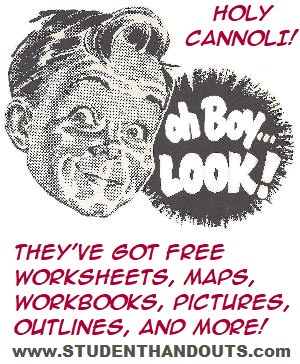| Share the learning joy! |
Classroom Test Creation |
| www.student handouts.com > Study Games > Printable Learning Games |
By now, you should be familiar with
writing papers and preparing documents using your computer's
word processor program. If not, take a computer/keyboarding
class pronto! These tips are designed for those who are
already familiar with computers. |
Under "format" or "insert" there is an
option to create an outline. Create an outline with "1" as
the starter. Write your question. Hit enter. You should be
on a new line that begins with "2." Hit "tab" and you should
see your "2" turn into an "a" and be indented. Next to "a,"
write the first of your multiple-choice responses. Hit
"enter" and a "b" should appear below the "a." |
Once you have typed all of your
responses, hit "enter" again and then hit "shift" and "tab"
at the same time. A "2" should appear on the next line, in
the same column as the "1." Congratulations! You now know
how to create an outline/multiple-choice test. If you want to insert a question or graph from a state test that you see in a .pdf file (Adobe Acrobat Reader), try using "copy and paste" and the "Microsoft Paint" feature. If the document is a "picture" on a website, simply right click on your mouse. When the grey box pops up, click "copy." Go into your document and click "paste." It should appear on your document, where you now are able to drag at the picture's sides and corners to adjust the size. If the item cannot be copied and pasted, you can use the "print screen" feature on your keyboard (usually in the top row of keys, just after "F12"). Make sure that your computer screen displays the item you want in full–that is, the item is positioned on your computer screen so that you do not need to scroll to see the whole thing. Hit the "print screen" button on your keyboard. Now go under "Programs" (at the "Start" button of your computer) and open "Paint" (you’ll probably find it under "Accessories"). |
Once "Paint" has opened, right click on
your mouse again. When the grey box pops up, hit "Paste."
The earlier view of your computer screen should appear as a
picture in Paint. Use the "Crop" feature to crop out
everything from the picture that you don’t want. Save the
cropped photo to your computer. Back in your document, click
"Insert Graphic from File" and click to insert the cropped
picture you've just created. Voila! |
If you have trouble, ask a student. Any
kid with internet access is likely to know how to copy/paste
and use Paint. |
Have students use a bubble sheet for
answering multiple-choice questions so that they are
accustomed to filling out these sheets before taking a
standardized test. You can create your own or use one of
ours. |
Any certified teacher will have taken a
course in "Testing and Grading." Just remember to cover the
state standards and course content on your tests. It's also
a good idea to have someone take your test–a teacher,
student helper, etc.–to check for any mistakes. |
Create a test that can be completed in
a single class period. Your testing time should correspond
to state tests. For example, if a state test gives 60
minutes for 20 multiple choice, 4 short answers, and two
essays, you should give 30 minutes for 10 multiple choice, 2
short answers, and one essay. Stick to your time limits so
that students learn to manage their test-taking time
effectively. |
Initially, many
students will have incomplete tests. Go over test-taking
strategies with your students, such as placing an
X or ?
next to questions they will complete later, etc. After a few
timed tests, student scores will improve. |
There are ways to
compensate for poor test grades, such as giving student
in-class time to correct or complete tests for partial
credit. For example, a student with a score of 80% who
properly corrects/completes the test in class can earn back
50% of the missed grade–that is, go from 80 percent to 90
percent. This has the added benefit of forcing the student
to learn the missing content. (Most teachers allow students
to use their textbooks and notes here, because the bigger
point is learning the material.) |